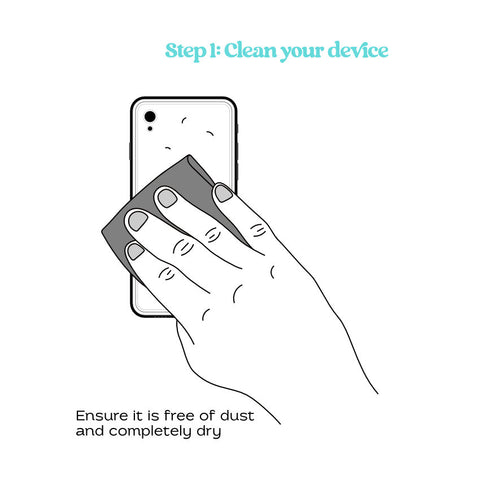Product description
Shipping
Application Instructions
A device wrap is a great way to personalize the Apple Pencil!
- High quality, rated for up to 8 years
- Matte finish
- Scratch-resistant, Water-resistant, and fade-proof
- Air release technology - to release bubbles during application
What you'll need to apply the wrap to your device:
- Exacto knife or similar, to remove small pieces from the wrap before applying
- Hair dryer to conform curves
- Lint-free cloth, to clean your device before application
We have changed our shipping strategy! We now offer 99 ¢ untracked lettermail shipping in Canada & USA!
Orders will take 3-5 business days to be ready to be shipped.
Tracked shipping is $9.99 or FREE for orders over $79 before tax.
What you need, before you start:
- Clean flat surface
- Screen cleaning cloth
- Xacto knife or similar
- Hair blow dryer, or similar device
Instructions
- Start by cleaning your device thoroughly. Make sure there are no dust particles that are left behind, and that it is completely dry.
- Using an Xacto knife, remove any vinyl cut outs that you don't want to come with the vinyl for application (ie. small holes etc).
- Gently remove the vinyl from the backing, and try not to touch the adhesive side more than required. Lightly apply the vinyl to the device. The material is made to allow for adjustments before you apply pressure.
- Once you are happy with the placement, apply pressure to apply and remove any bubbles. The material has air channels to release bubbles, gently apply from the center working towards the edges.
- Work the vinyl around the curves. Use heat (such as a hairdryer) to soften and adhere the vinyl around the curves.
- Use heat to conform around curves and edges. Heat is also recommended for removal.